Working Demonstration of Our Software
This is a working demonstration of our software, after watching this video you will have complete knowledge of how Lean Green Lead Machine works.Add a List of Lead to an Existing Campaign
In this video, you will have a look at how you can add a list of leads to an existing campaign. It explains both how to add search URLs created by applying filters in a LinkedIn account and uploading a CSV file with names and LinkedIn URL for leads.Add Campaign for a LinkedIn Account
In this video, you will have a look at how you can set up 2 types of campaigns. First- how you can create a campaign to add second and third-degree connections and send messages to lead that connects with us. Second- how you can set up messaging campaigns to reach your 1st-degree connections or people who are already connected with you, and send follow-ups if they don’t respond.
New Visual Dashboard
In this video, we are going to learn how our new stats dashboard helps you to analyze your Daily, Weekly, or Monthly performance.The graphical representation on the stats dashboard shows the comparison between the number of requests sent and accepted, Messages sent and replies received, the acceptance percentage and replies percentage, And the demographic details of leads that replied like Location, Profile, and Companies those leads belong to.